5 Best practices for Veeam v10
The much-anticipated release of Veeam Backup and Replication v10, took place…

The much-anticipated release of Veeam Backup and Replication v10, took place on February 18th, 2020. After a suitable testing period, it was successfully deployed to TIMG’s Cloud Connect infrastructure and we now have some tips, tricks, and best practices for our current and future clients.
Firstly, a real old but gold tip – ALWAYS backup your configuration database to your TIMG Cloud Connect repository. The configuration database is automatically backed up to the default repository, normally the C drive of the VBR server. Whilst moving this to another repository is a good first step, having it automatically sent off-site, is a far better strategy. This will ensure, that your Veeam environment can be quickly rebuilt in the event of a disaster with the fastest possible recovery time.
-
TIMG can offer a free Cloud Connect repository for just this reason, whether your primary offsite backup is going to us or to another medium.
-
TIMG can also offer free Veeam Backup and Replication Standard licenses to our Cloud Connect clients.
Secondly, with the release of Veeam Availability Suite v10, Veeam supports both copy and move operations to Object Storage. This means, TIMG can offer scale-out backup repositories to our S3 compatible Object Storage service (starting at $0.02/GB/month) – a real cost–effective solution for workloads that need offsite backup but are not critical enough to include in Cloud Connect.
5 Best Practices when using Veeam v10

1
Ensure all local repositories are formatted as ReFS, for advanced performance and deduplication.

2
Ensure you are following the tried and tested 3-2-1 rule. Local backup storage should be separate from production storage. The third copy must be offsite, either on tape, external HDD or cloud storage (Cloud Connect or Object Storage).

3
Take advantage of automation whilst still reaping the low per GB cost of Tape. TIMG can offer Tape-as-a-Service to clients with long term retention requirements who no longer want to manage on-site tape infrastructure. Enjoy all the pros, none of the cons.
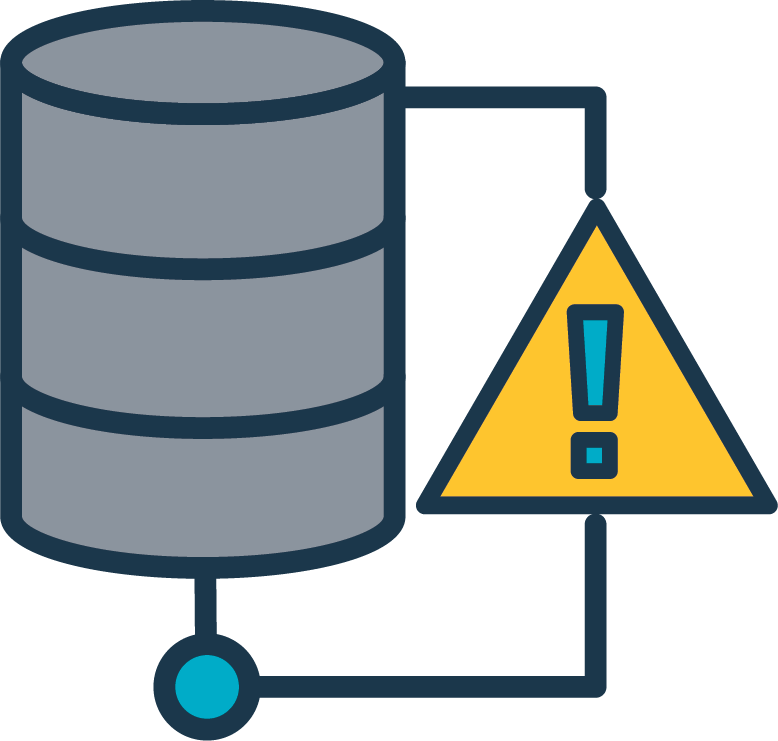
4
For replication, carefully consider your storage performance requirements across each application group – this will be the single biggest issue to impact the effectiveness of your DRaaS.

 Your browser is very old. It's so old that this site will not
work properly as it should.
Your browser is very old. It's so old that this site will not
work properly as it should.



