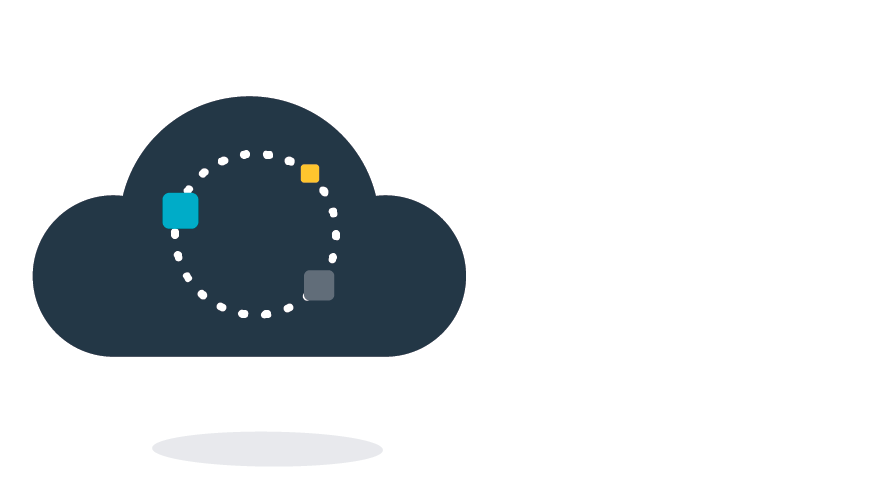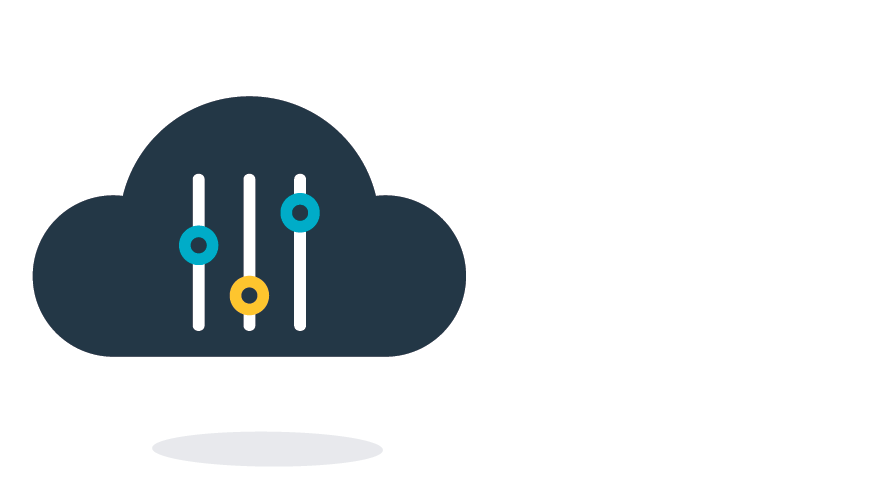Cloud Backup and Disaster Recovery Solutions Australia
Enterprise Cloud Backup and Disaster Recovery Solutions across Australia and New Zealand.
We can design a bespoke data backup and business continuity solution to meet your business requirements. With TIMG, your data is always protected and easily accessible.
HOW CAN WE HELP?
Cloud Backup and Disaster Recovery services for every business
INDUSTRY LEADING PARTNERS
TIMG is one of the largest Australian based Veeam backup solution providers
Since launching our Backup and Disaster Recovery offering in 2008, we have rapidly grown, becoming one of the largest ANZ based Veeam cloud service provider. We are now holding Petabytes of data from clients in all verticals and multiple backup sources.
| Leveraging our partnership with Veeam, the global leader in the online backup space, our solutions ensure the protection of your data with secure backups replicated to our Data Centres.

WHY USE TIMG?
Leading technology enabling highly capable backup and disaster recovery solutions.
PROTECT DATA IN THE CLOUD
Security and protection of your data across all major platforms






GLOBAL DATA CENTRES
Servicing clients in Australia, New Zealand and abroad
Our cloud backup and disaster recovery services are offered in all major Australian cities including Melbourne, Sydney, Canberra, Perth, Adelaide, Brisbane, Darwin and Hobart.
TIMG data centres are non-shared and are strategically located across Australia, New Zealand and beyond.
| With our expert solution design and industry leading technology, we can tailor a solution to suit your business needs.

SECURITY AND COMPLIANCE
Certification and Compliance
TIMGs operations are certified and compliant with the highest Australian and International Information Management standards and, because both our corporate and Government clients demand the highest level of information security compliance, we continuously invest in maintaining our already very comprehensive set of security accreditations.
| ISO 27001 is the industry framework that outlines the necessary technical controls required by all information management businesses to better control their information risk management processes.

When you engage with TIMG, you don’t receive an off-the-shelf backup and disaster recovery solution.
We can take full responsibility for solution design, implementation, testing,
restoration and ongoing maintenance.
| Our engineering team will be front and center consulting with you to design a data backup or disaster recovery solution that fits your organisational needs.
 Your browser is very old. It's so old that this site will not
work properly as it should.
Your browser is very old. It's so old that this site will not
work properly as it should.