Nomophobia and the Privacy Paradox
Have you ever frantically patted your pockets or ripped open a bag in a flat panic, thinking you’ve lost your mobile phone? You’re not alone. We’ve all been there and the angst that accompanies this wild searching is inescapable.

Have you ever frantically patted your pockets or ripped open a bag in a flat panic, thinking you’ve lost your mobile phone? You’re not alone. We’ve all been there and the angst that accompanies this wild searching is inescapable.
We’ve become so dependent on our mobile devices that the thought of losing access to our family photos, our contacts, our funds and very identities – is at once, incomprehensible.
There’s a term to describe these feelings of dread and anxiety – it’s called Nomophobia. This term is the abbreviated version of “no-mobile-phone phobia” and describes the anxiety and terror associated with the loss of a smart phone.
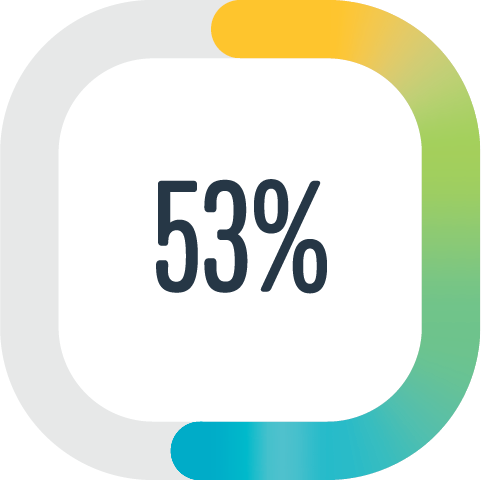
“The term was first coined in a 2008 study that was commissioned by the UK Postal Office. In a sample of more than 2,100 adults, the study indicated that 53% of participants experienced nomophobia. The condition is characterized by feelings of anxiety when people lose their phones, run out of battery life, or have no cellular coverage. The study revealed that this fear can be so powerful that many people never turn off their phones, even at night or during times that they won’t be using their devices.”
Source: verywellmind.com/nomophobia-the-fear-of-being-without-your-phone-4781725
The complex mix of convenience and connectivity that these smart devices deliver, allows the user to navigate an ever-shrinking world with ease. You only have to stop and observe how many people are locked into their mobile devices on a train carriage or bus ride, to realise just how much “navigation” is taking place.
How do we manage these “precious” devices?
Interestingly, it seems we just do. Assuming many of us will never have the misfortune of experiencing Nomophobia, there is one sure way to mitigate risk of loss and the ensuing anxiety. And that is the humble backup. Yes, a regular or automated backup of your data will ensure you can restore the most recent archive of your data. There are a variety of backup options available – including the built in Cloud Storage plans available on most devices.
There is evidence to suggest that we do care about how our personal data and privacy is accessed and shared on the internet. But our behaviours indicate a contradictory position.
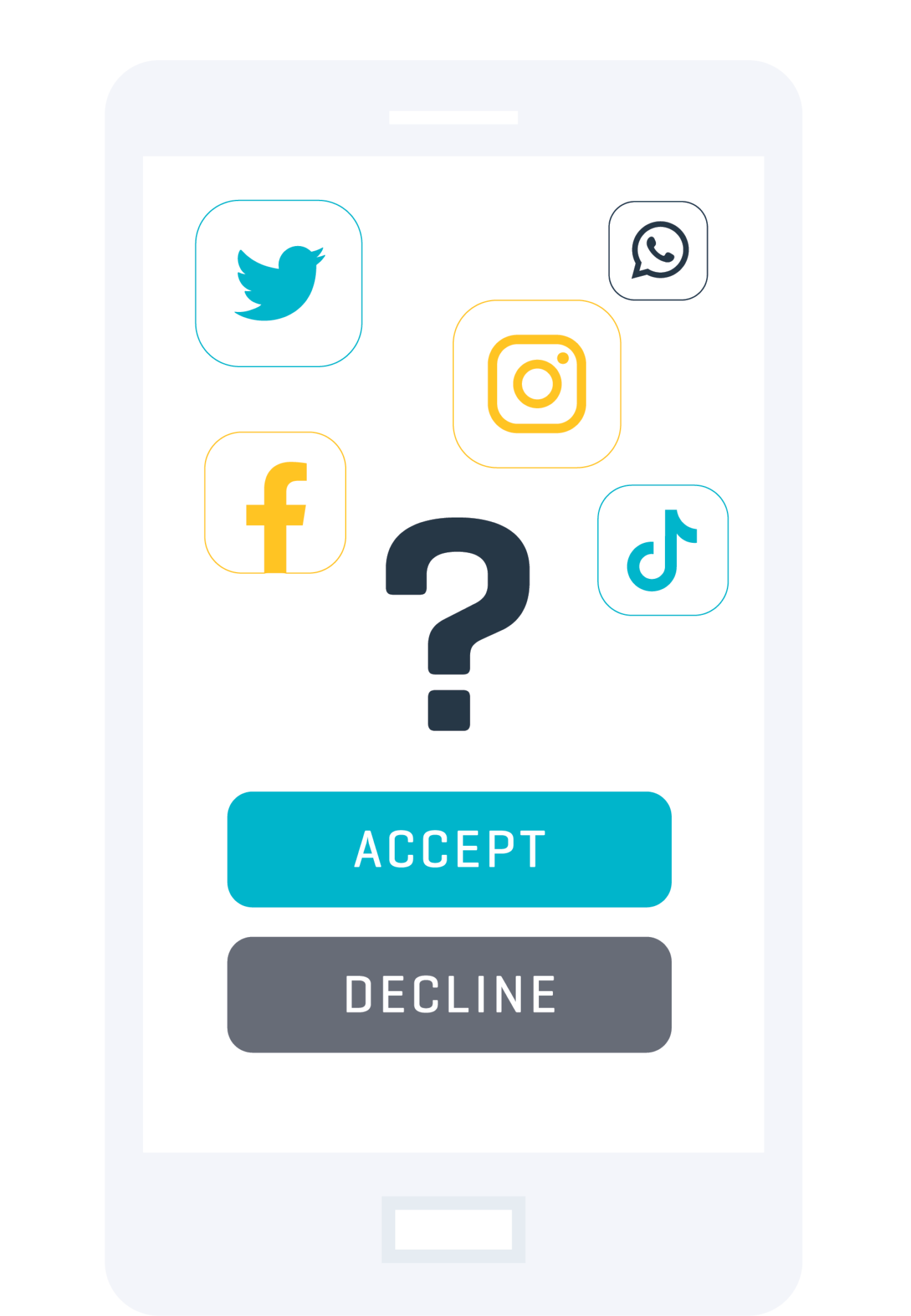
“A recent IBM study found that 81% of consumers say that they have become more concerned about how their data is used online. But most users continue to hand over their data and tick consent boxes impatiently to get to the next site, giving rise to a ”privacy paradox,” where users’ concerns aren’t reflected in their behaviours”.
Source:
Bhaskar Chakravorti – Harvard Business Review
We are seemingly so absorbed with our connectivity that all too often, we can be the victims of our own complacency.
The digital world: Protecting your online identity
There’s no doubt that our lives are enhanced by the interwoven digital connection points between us – our jobs, our communities and our finances. The awful experience of losing a smart device should be short lived – if the appropriate steps to protect personal data have been taken along the way. Even in the event of a cybercrime, that renders a device unworkable, if a recent backup is at hand, a full data restore on a new device should be possible.
There are several really easy steps we can take to protect our information and data housed on a mobile smart device.
For example, you can avoid using the same password for multiple online accounts. If this is something you currently do, why not take some time to review and reset your current passwords.
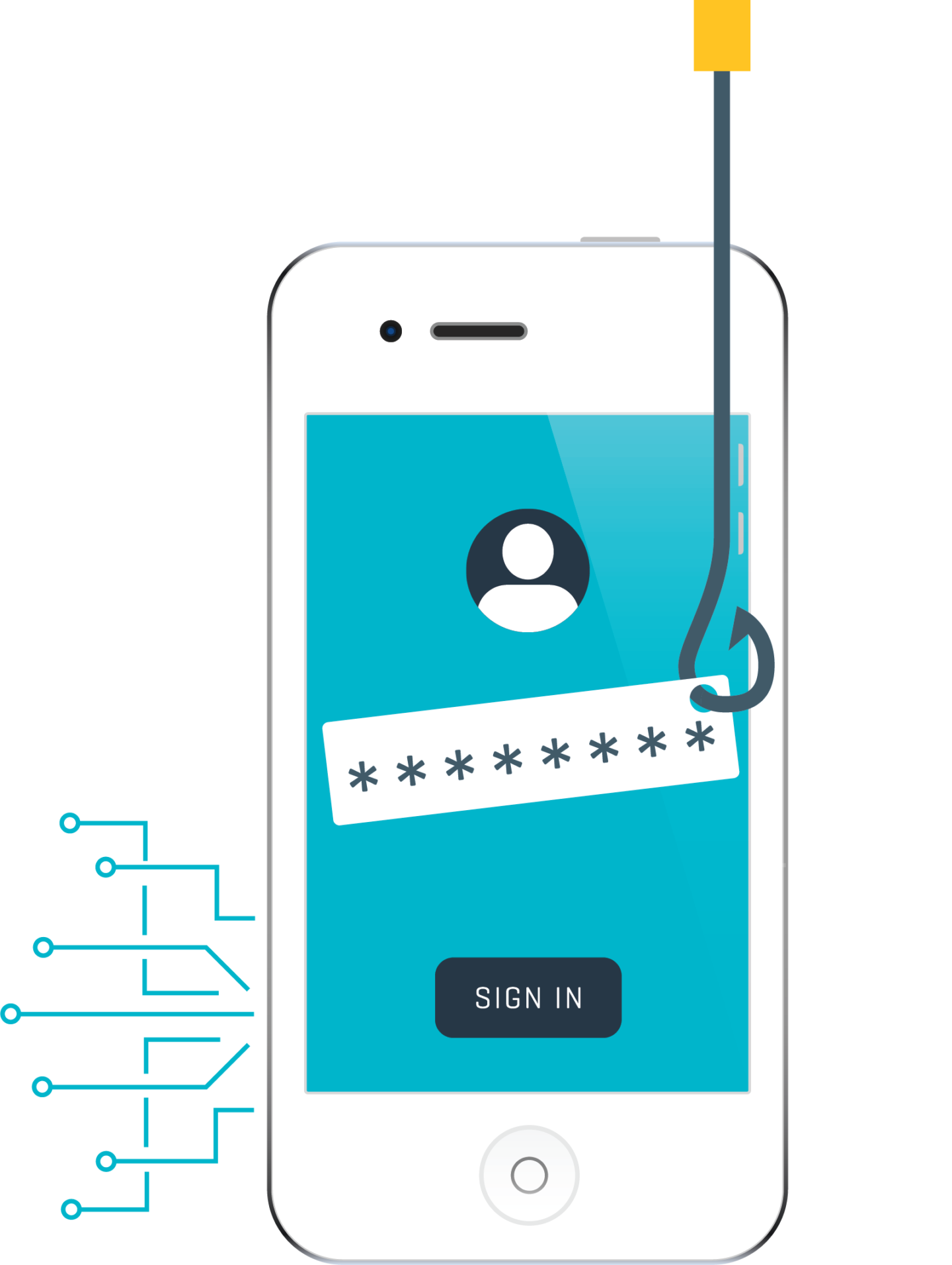
Here are some useful tips:
- Be creative with your passwords. A strong password should consist of lowercase and uppercase letters, numbers and symbols.
- Avoid entering passwords when connected to unsecured Wi-Fi connections.
- A unique account requires a unique password.
- Use multi-factor authentication (MFA) where possible.
- Use a password manager to remember all your passwords. This way, you’ll only need to remember one password to access all the others, new and old.
- Always select “never” when your Internet browser asks for your permission to remember your passwords
For most of us, stopping and taking time to read the 5 or 6 pages of Terms and Conditions attached to every site that we choose to engage, is too much of an ask. But there are obligations for both provider and user that are worth noting. If you’ve never been inclined to investigate anything to do with your rights around your online privacy, a good place to start, is the landing page at the Office of the Australian Information Commissioner. Here you’ll find easy to read information and links designed to inform everyday citizens about their rights under the Privacy Act. You will also be able to learn more about the types of organisations and agencies the Privacy Act covers and those it doesn’t.
To learn more, visit: oaic.gov.au
TIMG has been in the business of Information Management and Data Storage (incl. Automatic Cloud Backup and Disaster Recovery) across Australia and New Zealand for more than 20 years. We are strong advocates of data backup – irrespective of volume. As devices continue to evolve, so must the user. Know your privacy rights.
 Your browser is very old. It's so old that this site will not
work properly as it should.
Your browser is very old. It's so old that this site will not
work properly as it should.